After a week of less stable builds, with constant crashes while playing Flash videos and a weird disappearing-scroll-bar bug, the Canary build of Google Chrome – now at version 12.0.741.0 – is back to being usable as a day-to-day browser. Along with the bug fixes, the team behind the browser started rolling out a long-awaited feature: the print preview. Available for some time as an experiment to be enabled from about:flags, it didn’t actually do much until recently. Now upon clicking ‘Print’ the browser opens an internal page, with a set of controls on the left and the preview on the right.
The available options are nothing out of the ordinary: you can choose the printer, layout, what pages to print and how many, color output or black-and-white. The preview is powered by Chrome’s internal PDF viewer, as witnessed by the toolbar that pops up when you hover on the bottom right corner; if it’s disabled the preview pane will remain empty. So if you need the preview, enable the internal viewer on the plug-ins page – about:plugins. The single extra that Chrome offers compared to other browsers is the ability to save the printed page as a PDF file, by selecting ‘Print to PDF’ as destination. Interestingly, this one works with both the Adobe and the built-in plug-in.
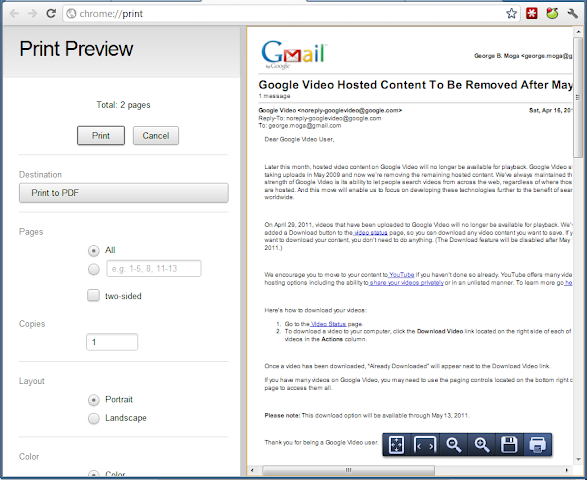
Unfortunately, there is still a lot of work to be done until the print preview can land in the stable channel. In most cases, opening the print preview will crash the parent tab, taking the original page and the previewer with it. The example above is one of the few cases when that doesn’t happen: a very simple Gmail message. The PDF generator also has it’s share of problems: the saved files are huge compared to the source and to any other solution for converting to PDF – a couple KB of text and the Gmail logo are somehow transformed into a 800+ KB PDF file! Nevertheless, the progress here is literally happening before our eyes: just last week the options panel got a facelift, now with bigger buttons and a style closer to the Chrome’s settings page, and the ‘Print to PDF’ dialog started automatically suggesting file names based on the page title. Hopefully Chrome will have it’s own – usable – print preview soon.
Post a Comment