Even though I love playing around with new software and apps, I’ve been putting off testing the new version of Internet Explorer, waiting for something closer to the finished product. About a week ago the release candidate became available, so it was high time for the testing to begin.
The installation was smooth and quick and didn’t even require a reboot; it just prompted me to close the other browsers, Windows Explorer, the IM client and, surprisingly, Microsoft Security Essentials. That doesn’t really seem like a good idea, but I went with it anyway to get things done quicker. The first impression is certainly positive: the browser is very responsive, both the UI and page loading. I wouldn’t go as far as to say it’s faster then Chrome, but they feel pretty close. But if you start using Internet Explorer longer, some quirks are starting to surface. As they say, the devil is in the details.
The interface
After Chrome started pushing minimalism in the interface to it’s limits, other browsers soon followed and Internet Explorer is no different. It’s actually supposed to have the smallest frame compared to Google Chrome, Firefox and Opera. By default tabs are located on the same bar with the now-unified address and search field, as well as the navigation buttons and menus. It’s a pretty crowded setup, especially if you start opening more than a couple of tabs. I also don’t like how the tabs are completely square – Firefox and Opera at least have some rounded corners – and how they are pressed against each-other with no pixel left to separate them; this also makes the tab bar feel crammed. Even weirder is the fact that the title bar is still there, but completely empty – not to mention it stays that way when you maximize the window. So much of the advantage compared to other browsers is lost if you prefer to have the browser window maximized.

Internet Explorer 9 has a lot of other concepts ‘inspired’ from Chrome, for better or worse. For example closing the last tab also closes the browser window; it feels weird even after using Chrome for years, so it will probably confuse a lot of people upgrading from older versions. And there doesn’t seem to be an option to turn this off. The old download windows have been replaced with a bar on the lower side of the window. And there is also ‘Your most popular sites’, the page that loads on new tabs, with frequently visited pages and recently closed tabs. Again ‘borrowed’ from Chrome is the removal of the status bar; target URLs are displayed in a tool tip while you are hovering over links. Here Internet Explorer brings a small improvement, because they are much more readable than in Chrome. 
Of course, going minimalistic means cutting off some features from the standard interface. In this case the toolbars, along with their buttons, like ‘Quick tabs’ and the feed discovery. Fortunately, the browser can be easily reverted to a more conventional setup. Like in previous versions users can temporarily display the classic Windows ‘File’ menu by holding down Alt on the keyboard. Or enable toolbars and move tabs below the address bar from the context menu of the title bar. Having tabs on a separate row is probably a good idea if you regularly open more than 5 - 6 at a time, otherwise it becomes difficult to distinguish them.
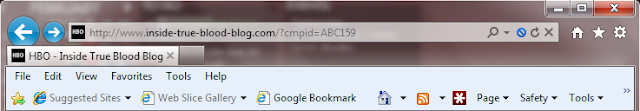
Standards support
I’m no expert here and there were already a lot of articles about that. Nevertheless, just comparing how my blog looks in Internet Explorer 9 versus Chrome or Firefox, some things are clearly missing: text-shadow and CSS columns are officially not supported. On the other hand border-radius and box-shadow should work, but for some reason not for me. Maybe the Blogger team should make some changes to the templates in order to accommodate the new Internet Explorer; I will also check if there is something I can do to enable them.
The bugs
Even though this is a ‘release candidate’, I quickly managed to uncover some annoying bugs. Again, this might be something the apps themselves need to change for them to run smoothly in IE9, but either way such bugs should be fixed before the final release.
-
 Probably the most serious of them is the inability to download files from Gmail and Google Docs. Somehow Internet Explorer can’t resolve the URL arguments Google uses to serve these files and is unable to figure out the type and name of the attachment. Since these Google products already have a large and loyal user base this could deter them from trying out Internet Explorer. Not to mention the businesses that switched to Google Apps would have to choose between a free browser update and a suite they paid for – you can guess how this will turn out. I don’t think Microsoft intends to loose more market share, so it’s in their interest to get this fixed soon.
Probably the most serious of them is the inability to download files from Gmail and Google Docs. Somehow Internet Explorer can’t resolve the URL arguments Google uses to serve these files and is unable to figure out the type and name of the attachment. Since these Google products already have a large and loyal user base this could deter them from trying out Internet Explorer. Not to mention the businesses that switched to Google Apps would have to choose between a free browser update and a suite they paid for – you can guess how this will turn out. I don’t think Microsoft intends to loose more market share, so it’s in their interest to get this fixed soon. -
Another of my favorite apps, Brizzly, is very slow in Internet Explorer, especially when switching between the feed and mentions. This was actually the first time I saw a “script unresponsive” message since switching away from Firefox 3.6. Maybe Internet Explorer’s fresh JavaScript engine is not as good as they claim…
-
A third thing I noticed, relevant only to die-hard Google Reader fans, is that in list view hitting the ‘o’ keyboard shortcut to close an expanded feed item will also scroll the page back to the top, instead of staying on the same spot in the list of items. So if you have a feed with more than ~30 items you will be forced to scroll back down again or to stop using ‘o’. Also, on the search results page you can’t switch to ‘List’ view, it keeps jumping back to ‘Search’. Maybe not a big deal for some, but this is the way I was used to reading the feeds and it’s hard to change that.
What’s still missing
-
Extensions are few and not very useful. At least the new version doesn’t break compatibility with the add-ons I installed before, meaning that LastPass is still up and running, even though the toolbar button is now hidden by default.
-
Spell-checker in text fields. With Office Web Apps having a great spell check that even supports Romanian for free it’s hard to understand why this isn’t included in Internet Explorer as well.
-
Pinned tabs would be great, especially with the limited space on the unique bar. They could be placed on the left of the address field to better differentiate them from regular tabs. I know the browser has pinned sites, but that’s just not the same…
-
Ability to middle-click on the back/forward buttons to quickly launch that address in a new tab – again something available in Chrome and Firefox and very useful. Other middle-click actions – e.g. middle-clicking on a tab to quickly close it – are already supported, so why not this one?
-
More focus on tab browsing: even in this very late version Microsoft hasn’t made opening links in tabs the default setting. Even worse, you can’t make tabs open in the background and the small number of extensions makes a quick fix for this unlikely.
-
The settings dialog is overly complicated – it hasn’t actually been updated at all from the previous versions. Even so, it doesn’t contain all the possible configurations in one spot: settings related to downloading are only accessible from the download manager. That’s not exactly what I call ‘consistency’. The context-menu is also crammed with options and commands; clearly the minimalistic trend hasn’t reached this far.
-
ActiveX filtering is a nice idea, but lacks granular control: you disable ActiveX globally and then start to enable individual sites, but that triggers a page reload and there’s no visible way to manage the list of permitted sites. Chrome does this much better with ‘Click-to-play’ – you can enable individual plug-ins with a single click and without having to reload the entire page.
-
The ‘New Tab’ page fails to keep track of all my most visited sites. I’m not sure if this is a bug or an intended ‘feature’, but I can’t seem to get Gmail, Hotmail and Google Reader to show up here. I guess it has something to do with them being behind a log-in page; or perhaps it’s because they use secured HTTP. There are no such problems with Facebook, Twitter or YouTube.

You probably heard this a dozen times already, but Internet Explorer 9 really is a big step forward. Bugs aside, I used it almost exclusively for more than a week without feeling the urge to quickly switch to something else – like I got with previous versions. Even so, I can’t help noticing that even the most unstable Chrome build doesn’t have these kind of bugs, which will probably even make it to the stable release of IE9. It will be a worthy update for any long-time Explorer user and we will probably see it’s market share stabilize once version 9 starts rolling out through Windows Update, but it’s hard to imagine it picking up users from rival browsers. To stay in the race on the long term, I think that Microsoft will have to start upgrading IE faster, so more like 3-6 months between versions (even minor ones) as opposed to the couple of years we got until now. Rolling out new features and standard support faster seems the only way to keep up with the competition and prevent IE9 from becoming just a slightly modernized IE6.

Post a Comment