
On a more positive note, Google Now notifications are now enabled on desktop. Users of recent versions of Android and in the US should be happy about this, for the rest of us the impact will likely be minor. Google Now is tied into the Google search app on iOS, but personally I don’t see the need to open an app for web search when I can do that faster from the Spotlight search box. Since I’ve been travelling with a work laptop for the past weeks and using the Dev version, I’ve used this feature for some time; and yet I see little use for Google Now. It does indeed highlight the amount of data Google stores on me or any other user; at some point it showed direction to a place that I searched a couple of hours before. On the other hand some cards are simply stupid: the temperature on the weather card is shown in Fahrenheit, even though I live and travelled inside Europe, where everyone uses Celsius. If it claims to offer relevant information, Now should at least make an effort on these little details; knowing my location it should be trivial to check which measurement unit the country is using. Even worse, there’s no visible setting to change this on desktop; apparently you can do that on mobile, but for me that would mean installing an app just to change a stupid default… I’m not going to bother.
Other changes bring only minor tweaks to the interface, many of them available just as experiments for the time being:
-
Continuing the trend to increased security, PDF files downloaded with Chrome will open by default in the internal viewer. There is still the option to open in the system-default application, but that requires an extra click in the menu. Personally I dislike this trend to remove choice from users in the name of security, it feels actually like a push to use more Google products and services. I wouldn’t be terribly surprised to see a future version forcing office files to open in a Google Docs viewer, as it already happened in Gmail;
- After Mac OS a couple of versions back, the Windows version will have better protection for passwords. When an user tries to reveal the passwords saved by the browser, he or she will have to re-authenticate with their Windows Account password. Also, from now on Chrome will ignore Turned Off Form Autocompletion for user names and passwords;
- Searching bookmarks will now find folder names as well, a long overdue feature;
- The warning text on the Incognito landing page has been simplified, removing the bulleted list for a more concise explanation, to emphasize what the feature doesn’t provide.
Other changes are still in the experimental phase and you’ll have to manually enable them from the internal flags page:
- If you want to try out apps in the browser before installing them – a good idea considering the recent problems with extensions changing owners and then injecting ads all over the place – you can enable the experiment ‘Ephemeral Apps’. These can be launched either from the App Launcher or directly from web links;
- More experiments are being tested for profile management, including the ability to change the profile name and photo from the avatar bubble and linking multiple Google accounts to a single person;
- Chrome added support for collapsible rich notifications, useful if notifications contain large pictures or longer texts;
- Now that the Instant Extended API is on by default, another experiment adds a blue ‘Go Search’ button inside the Omnibox when you perform a Google Search – more or less identical to the Go button on the web. If you use the arrow keys to select a web page from the drop-down list, the button changes to an arrow;
- Speaking of bookmarks, work is under way for an Undo/Redo feature in the Chrome Bookmarks Bar.
On the developer side, this version has more things to offer:
- As detailed on the official blog, Chrome now supports Custom Elements, the Web Speech API and the latest version of Web Notifications;
- CSS Animations and Transitions in Blink are now rendered with the new Web Animations engine;
- Improvements to the online payments platform include support for multiple accounts;
- Extensions loaded in development mode on Windows will be highlighted;
- An updated version of the audio codec Opus is included in Chrome to power Remote Desktop and WebRTC;
- Several improvements for font rendering, from speed improvements when downloading webfonts to better rendering on Windows systems by using DirectWrite, the native Windows 7 renderer;
- Last but not least, a bug involving small-caps and optimizelegibility that affected my own blog design has finally been fixed, three and a half years after first being reported!
Finally, Chrome adds another layer of security by supporting Certificate Transparency, a project aiming to provide an open framework for monitoring and auditing SSL certificates in nearly real time, reducing the threat of website spoofing, server impersonation, and man-in-the-middle attacks.

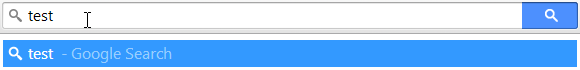

2 comments:
Also, User Stylesheet (Custom.css) support has been discontinued!
You're right, I don't see the user stylesheet file in my Chrome profile folder anymore. That's unfortunate...
Post a Comment