When I opened my Gmail inbox today I got a little surprise: Gmail prompted me to translate the message from Romanian into English. Not particularly useful in this case, since Romanian is my native language and most of my email communication is in a language I an fluent in, but maybe at some point… The quality of the Romanian to English translation is pretty bad as well.
I searched to see if this was a new feature I missed; turns out this was released back in 2009 in Gmail Labs. It’s not listed in the ‘Labs’ section of Gmail settings anymore and I never enabled it, so I guess automatic translation graduated from Labs and will be available to all Gmail users. Unfortunately, the more advanced options mentioned in the documentation are no longer available: there are no options in the general settings to turn the feature off or to set your ‘Default translation language’, no interface for ‘Translate conversation’. If you turn the automatic translation off, you can re-enable it only from the message context menu: there is a new entry for ‘Translate message’ under ‘Reply’.
Nice, published a full 20 min before the official announcement!
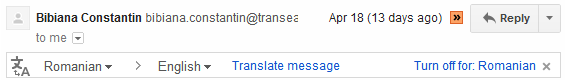
Post a Comment