After Apple decided to stop using Google’s data and try to build it’s own competing maps service, most users were left with an inferior product, in terms of usable data at least, and hoping for Google to release its own standalone Maps app for iOS. As rumored ever since, the app was released yesterday with a long list of improvements over the old default Maps app in iOS 5: Street View, traffic and transit information, turn-by-turn direction and vector-based tiles for better load times and smoother rotation. I played around with it only for a short time, but you can immediately notice the improved responsiveness thanks to switching to vector rendering. The only downside seems to be the lack of proper offline support – which can be a big issue if you are travelling abroad or in remote places with poor cellular coverage.
I won’t do through all the details, because there are already so many articles online covering every possible aspect of the app, from the data behind the product to the usability and distinctively Google design. One small thing I noticed is how Google Maps tiles fill the entire surface of the screen, even the background of the iOS system bar! It’s taking advantage of a seemingly minor change in iOS 6; until now I thought the bar simply mimics the color of the current app, but it’s actually semi-transparent. It would be nice to see if other apps can make good use of this.
A less satisfying aspect is the insistence on being signed in with a Google Account: the prompt pops up the first time you use the app and then regularly whenever you encounter specific features. You can theoretically use the app just fine without being signed in, except, well, you loose the ability to drop pins on the map or access your location history like in the Apple-built iOS 5 version. The only option if you need something later is to save it in the Google cloud. I’m a little wary of sharing my whereabouts and searches with anyone from my mobile device – it’s one of the reasons I rarely use Chrome for iOS. Think about it this way: if you’re at home, every time you fire up the app, it will get your location and with it your home address; if you’re also signed in, Google can easily tie this in with your name and other account data. Do that enough times at different hours during the day and automated data crawlers will “understand” you live there. How long before you will start seeing your home address on Google’s website? But until Apple can come up with better maps data (hopefully in the next couple of years) Google Maps is simply the best choice if you want functionality and up-to-date information. I guess there was some truth to the reports that Google pushed for more data collection on the iPhone and Apple refused, leading to this cold war between the two over maps…
btw, instead of clicking on the small vertical “…” button, you can use a gesture – two-finger-swipe to the left – to reveal the optional map layers.
Update: Another cool gesture, although a little difficult to master: to zoom in or out, instead of using the classic ‘pinch’ with two fingers, you can do that with one finger like this: double-tap without lifting your finger after the second tap then with the finger still on the display slide it towards the top to zoom in or towards the bottom to zoom out.
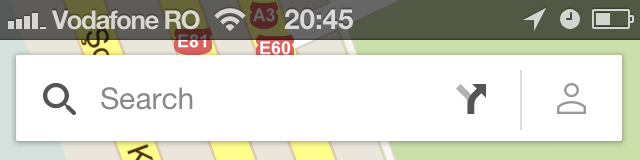
Post a Comment