It seems like every other week a new weather app for the iPhone launches. It’s one of the easier ways to test new design ideas or user interface concepts, because the back-end data is relatively easy to obtain from one of several providers and that leaves more time to refine the interface. I have tried several of them as well, though most haven’t stuck around on my phone for more than a couple of days. Accuweather is horribly slow and bloated, while Sun and Solar are just to sparse with the information they provide. For a long while I have been using Celsius, which has a neat bonus in showing the current temperature as a badge icon so you can see it every time you unlock the phone. Lately there have been some good additions to the list that I both like:
Forecast is a full web app accessible from the desktop as well as from any smartphone – unlike Sun, which claims to be a web app but can only be installed on iOS devices. The design is very clean, with pastel colors and a couple of simple gestures: tap on the current weather icon to see details; swipe up to see the 7-day forecast; tap any day to see a short description and detailed, hour-by-hour forecast with temperature, rain potential, sunrise and sunset times; tilt the phone in landscape mode for a Easter-Egg. What’s remarkable about Forecast is that – for most of the time – it feels just like a native app, very responsive and with barely any lag while looking up data online. The best evidence for this is the ‘Map’ mode showing the cloud cover for a couple of days before and after today. Design and speed aside, the best of all is that the forecast is very accurate and reliable.
Unfortunately there are also times when the gap between native and web app is still apparent. I had intermittent problems with the Internet connection: after starting the app it would just sit there showing the loading animation and nothing else. The strangest part is this happened only over Wi-Fi, but not on the cellular connection. I figured at some point that could be a DNS lookup issue and I reset the cache – apparently on the iPhone you do that by going into ‘Airplane’ mode. The problem surfaced again a couple of days later, at which point I deleted the app and reinstalled it. For now that seems to have fixed the issue.
On the other end of the spectrum, Yahoo! recently launched a new native app with a photo-heavy design powered by Flickr photos. You have a huge background photo from that location – different for each weather condition – which gets smoothly blurred and covered by data as you scroll down. It’s awesome if you happen to live in a large, popular city, but less so for my home town, where I see pretty much the same image every time. I might contribute some of my work for Flickr’s Project Weather. I don’t appreciate when apps hide the iOS system bar, but here Yahoo! has it’s own clock inside the app, so at least some of the information is still there, and it preserves the tap-to-scroll-to-top gesture. It offers pretty much the same forecast as the default iOS Weather app – because Yahoo! is the data provider behind it – so 5-day forecasts, with hour-by-hour details only for the next 24 hours. On top of that you have a map section that can be expanded to full screen with a easy-to-miss button on the bottom right. While on full screen you can switch between seeing the cloud cover, the temperature and winds, but as soon as you minimize it returns to the default cloud cover. Finally on the bottom there is a nice animation of the Sun rising during the day, stopping at its current position in the sky.
So I love both apps for different reasons: Forecast has better, more detailed data, while Yahoo! combines less data with a beautiful interface. The one thing I would like both to improve is their icons: Forecast has a bland grey icon of raindrops and Yahoo! uses their logo one time too many. It would be nice too see icons evolving based on the upcoming weather and temperature – Sun and Celsius prove that it’s possible, even under Apple’s restrictions, to turn static icons into something more useful.



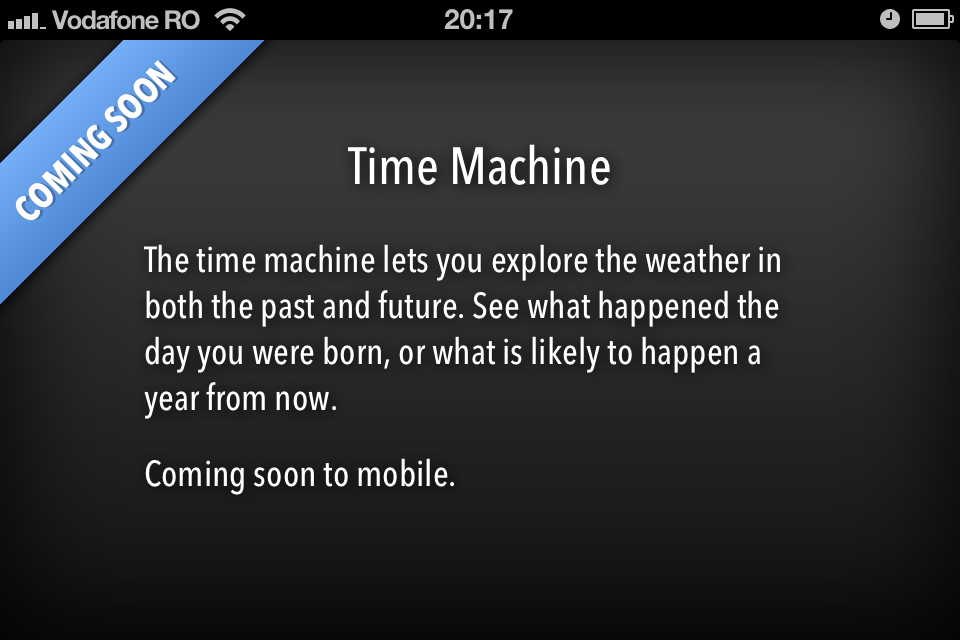




Post a Comment