Among the customary low-key Google Chrome releases, this one will be particularly hard to notice for regular users, with no major changes to the user interface or features. The relevant updates are mainly aimed at developers, from improved support for JavaScript standards to unprefixed support for Shadow DOM, CSS background blending, the Web Audio API and the ability for websites to override Ctrl+mouse wheel scroll events. The in-browser developer tools received a couple of updates as well, as described in this article.
An experimental feature, the so-called ‘Origin chip’, got a lot of attention lately, with people actively discussing the security merits and usability downsides to hiding the page URL by default and replacing it with a button displaying only the top-level domain. For now it’s not enabled by default, there’s a flag for this allowing users to try out different versions. Personally I find the change very confusing and I can understand the people pointing out that this move is only serving Google by driving more searches to their search engine: the Omnibox is converted into a full-time search box and the URL is revealed only when you click on the origin chip, very hard to discover for an average user who doesn’t closely follow the browser release notes. Maybe I just got used to the URL and the different layers of information it silently provides, but without it the address field feels empty and out of place, they could just as well remove it completely!
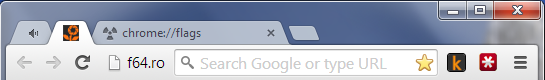
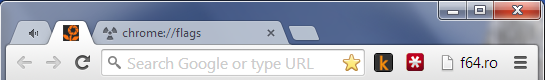
There are several minor fixes and improvements and other note-worthy experiments in this version, for example:
- The browser settings added a new entry for viewing and resetting custom page zoom levels – a bit difficult to find, as it’s hidden under ‘Content settings’, but you can use Search to locate it.
- For Linux users, version 35 will migrate to the Aura graphics stack, following the Windows release a couple of versions ago. This also means the Linux version of Chrome will drop NPAPI support ahead of the other platforms.
- Also on Linux, users can now check if the Yama Linux Security Module is enforced or not, a good measure for better security.
- A new internal page, chrome://system/, displays a range of data about installed extensions, memory consumption and sync data. Since this data is sent out as ‘system information’ when reporting issues, you can review it here to see if it contains sensitive information you might not want to send – or use it yourself for troubleshooting if extensions are causing problems. Another place to look for information about extensions is this internal page: chrome://net-internals/#modules, where Chrome lists the app/extension ID, description and enabled status in tabular form.
- Work has started on transferring the PDF plugin to the Chrome out-of-process architecture, one of the last components of the browser that has yet to be separated. You will find this feature under the flag ‘Enable out of process PDF’.
- For people who prefer managing separate windows instead of tabs, a new flag called ‘Show settings in a window’ will break this section out from the browser tabs. There are no other design changes to the Settings screen, it just pops up an independent window.
There’s also an improvement targeted specifically at Chrome OS users, but I want to mention it here because I have had similar problems during my recent travels and I’m sure many people will welcome the change: when travelling, many Wi-Fi networks will require people to sign in with credentials provided by the hotel or café. Normally Windows PC’s display a notification when this happens and users can open the browser to log in. Now Chrome OS introduced a similar notification bubble, currently behind a flag.


Post a Comment