What’s the Difference between Lightroom and Lightroom Classic?
Going forward, the product you’ve known as Lightroom will be rebranded “Lightroom Classic CC”. Why change? We have introduced a new photography service that will now be called “Lightroom CC”. It is designed to be a cloud-based ecosystem of apps that are deeply integrated and work together seamlessly across desktop, mobile, and web. Lightroom Classic CC is designed for desktop-based (file/folder) digital photography workflows. It’s a well-established workflow solution that is distinct and separate from our new cloud-native service. By separating the two products, we’re allowing Lightroom Classic to focus on the strengths of a file/folder based workflow that many of you enjoy today, while Lightroom CC addresses the cloud/mobile-oriented workflow.
Tom Hogarty
Big news for Lightroom users, but slightly confusing on several levels. Basically, there are now two applications named Lightroom: the ‘Classic’ is an update to the previous software with new features, and there’s a new, cloud-based Lightroom. It’s not mentioned clearly in the announcement, but there are now two Creative Cloud photography plans to choose from: one includes Photoshop and the two Lightroom flavors like before, and the other offers 1TB cloud storage space for RAW file backup, but only the new Lightroom as desktop/mobile editing app.
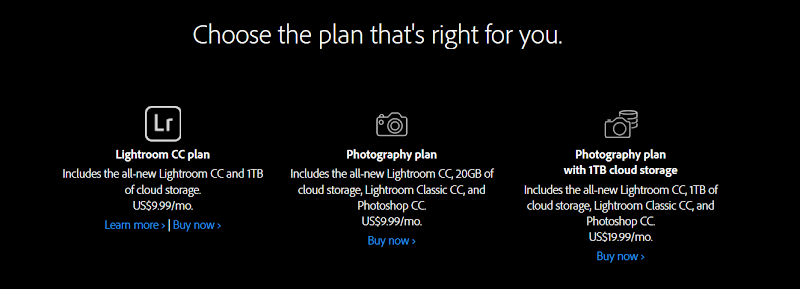
I must admit I was intrigued by the concept of the new, cloud-first Lightroom. I have next to no experience in Photoshop and I don’t have any interest in spending time obsessing over each minor detail in an image like I see many photographers doing, at least in their YouTube videos. I much prefer Lightroom for quick editing and organizing. The new range masking tools in Lightroom ‘Classic’ should make photo editing workflows even less dependent on Photoshop, so I would welcome a Lightroom-Only Creative Cloud plan. But that’s not an option unless I switch fully to Lightroom-in-the-cloud.
While I understand why Adobe decided to promote the new app this way, there are several downsides that will keep many photographers away. First and foremost, the new Lightroom doesn’t offer feature parity with the Classic version – again, not something clearly spelled out in the announcement. I find it hard to grasp who would be the customers for this Lightroom-exclusive plan. I don’t think more casual, predominately mobile photographers will value and be willing to pay a premium for syncing and editing in a single app, as there are several cloud backup solutions available, and they probably have mobile editing workflows in place. Secondly, I have little confidence in Adobe’s ability to seamlessly sync RAW files between computers, given how almost every time I try to send something to mobile via Creative Cloud it gets stuck or fails – and these are only low-res previews!
Still, it’s an interesting idea that deserves a chance to evolve. Maybe in a couple of years it will gain the necessary features to properly compete with the legacy desktop software. Until now, I’m sticking with Classic, for as long as it’s updated.
Post a Comment