The limitations don’t end there. Files can’t access any connected external storage devices, even if you find a way to hook one up via a USB adapter. I had hopes of being able to import RAW photos to the iPad Pro, then move them to a much larger external SSD as I travel. That’s unfortunately not possible at this time. You also can’t do simple things like put a few files into a zip archive. Some of these limitations with local files can be worked around with a third-party app like Documents by Readdle.
I tapped to select and import the 2,500+ 42-megapixel RAW photos on that SD card. I quickly learned that you cannot do anything while importing photos. If you background the Photos app, the import pauses.13
Long story short, it was so extremely slow that I gave up after an hour or two. It wasn’t worth it for me.14
Paul Stamatiou
A $1,000 computer that can’t multitask – that’s what you get if you replace your laptop with an iPad, Pro or otherwise.
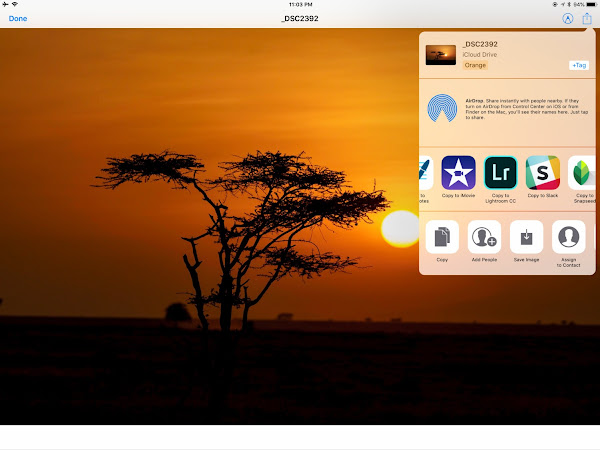
I admit I didn’t have the patience to read this book-length eulogy of the iPad as laptop replacement. I headed straight to the sections that interested me and promptly found the answers to my questions. My Windows tablet that I take with me on trips stopped functioning last week, and I was considering replacing it with an iPad. I’m sure it would make a wonderful device for reading, watching videos, even writing article drafts with the proper keyboard; but it looks nearly impossible to do something as simple as backing up images from my SD card to an external drive. I’m sure that by this point the iPad has more than enough processing power to handle RAW editing, but if it’s so complicated to import and organize the files, nobody is going to bother. So close, and yet so far…
Post a Comment