After I’ve updated my smartphone earlier this year, I started casually using a new built-in feature on the Home Screen to read various news and articles. It's apparently called Google Discover, after going through various iterations, like many other Google products, and it presents a feed of articles pulled from the web that might interest you. The algorithm relies rather heavily on your past Google search and YouTube watch history. I was never particularly impressed with the selection, it tends to surface a high mix of low quality posts, or headlines I’ve already seen, and seems fairly redundant if you’re already reading Google News, which surfaces a much better selection of content in my experience.
Occasionally I did came across some articles of interest; when you open the links, there’s a button on the top to ‘Save’ them, so over the months I collected a number of articles there. But this presented a dilemma: where could I find these saved links later?
I first checked Google News, which also has a ‘Save’ feature with an identical icon, and a section for ‘Saved stories’ accessible in the desktop version. No luck here; News only has the articles previously saved in its corresponding mobile app.
Next up: Chrome; the Discover sites open in a Chrome WebView on mobile, so I thought that saving would maybe add them to Chrome’s bookmarks. No luck here either; although Chrome has a ‘Reading list’ and a dedicated folder for ‘Mobile bookmarks’, neither shows any trace of the pages I had just saved through Discover. They are however listed in the Chrome browsing history (on desktop as well, provided you enabled history sync), but that’s not a good solution to my initial problem. History can be deleted at any point, and even if you keep it, a page found and saved via Discover can be quickly drowned out by more recent visits, becoming increasingly hard to retrieve.

I finally resorted to searching the topic on Google, with more frustrating results: the Google Search Help articles for desktop nonchalantly direct users to a ‘Saved’ section, which as far as I can tell doesn’t exist anywhere on the main Google Search web interface! The button is front and center in the Android app, so I can only assume someone copy-and-pasted the steps for Android to Computer and never bothered to check whether they apply…
After some more grumbling about Google’s patched together interfaces, I vaguely remembered reading about the feature a while ago, and on a whim navigated to the address: www.google.com/save. And there they were, my Google Saved items, collections, or whatever you might want to call them! Once I got to this point, I remembered there’s a ‘Saved’ link on the web, but only in Image search! Places saved in Google Maps are also displayed here in their own collections, but to add to the confusion in the Maps interface they’re called lists… There’s a ‘Watchlist’ here as well, with only three items, which I assume gets populated whenever I mark a TV show as ‘Want to watch’ in Google Search.
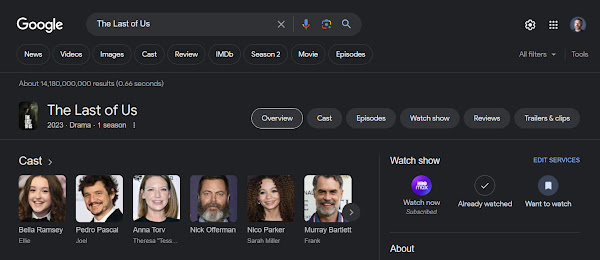
To conclude things, I’m relieved to have discovered where Google was stashing my saved items, but disappointed that it’s taken so much fumbling around for something that should have been effortless. And indeed it is on mobile; this feels like another instance where interfaces are designed and tested with mobile users in mind, and the desktop experience is mere afterthought…
Post a Comment