It’s been a long time coming, but the first non-Microsoft widget to appear on Windows 11 is finally here — as long as you’re a Windows Insider, at least. Microsoft is rolling out Windows 11 build 25284 to Insiders in the Dev channel, and with it comes a widget for Facebook Messenger, the first third-party widget to ever grace the OS.
Microsoft enabled support for third-party widgets a few months ago with an earlier build, and then updated the Windows App SDK to allow these widgets to be developed. Now, we’re seeing the first results of that. The Messenger widget will make your most recent messages easily available on the Widgets board, so it’s easier to get to your recent conversations.
João Carrasqueira
I recently noticed and added the new Messenger widget as well, so it’s safe to assume this update has been rolled out to the Windows 11 stable channel. A couple of other apps have widgets available, though the selection remains tiny; for now Facebook and Spotify seem to be the only non-Microsoft companies to have opted in.
As far as I can tell, their functionality is underwhelming. Spotify’s widget just cycles through generic playlist recommendations, there are no playback controls, search, or any customization options aside from its size. The Messenger widget only lists recent chats, and you can’t send quick replies; clicking on the conversations simply opens the full app. I struggle to see why anyone would use this limited widget when you get notifications about new messages either way…
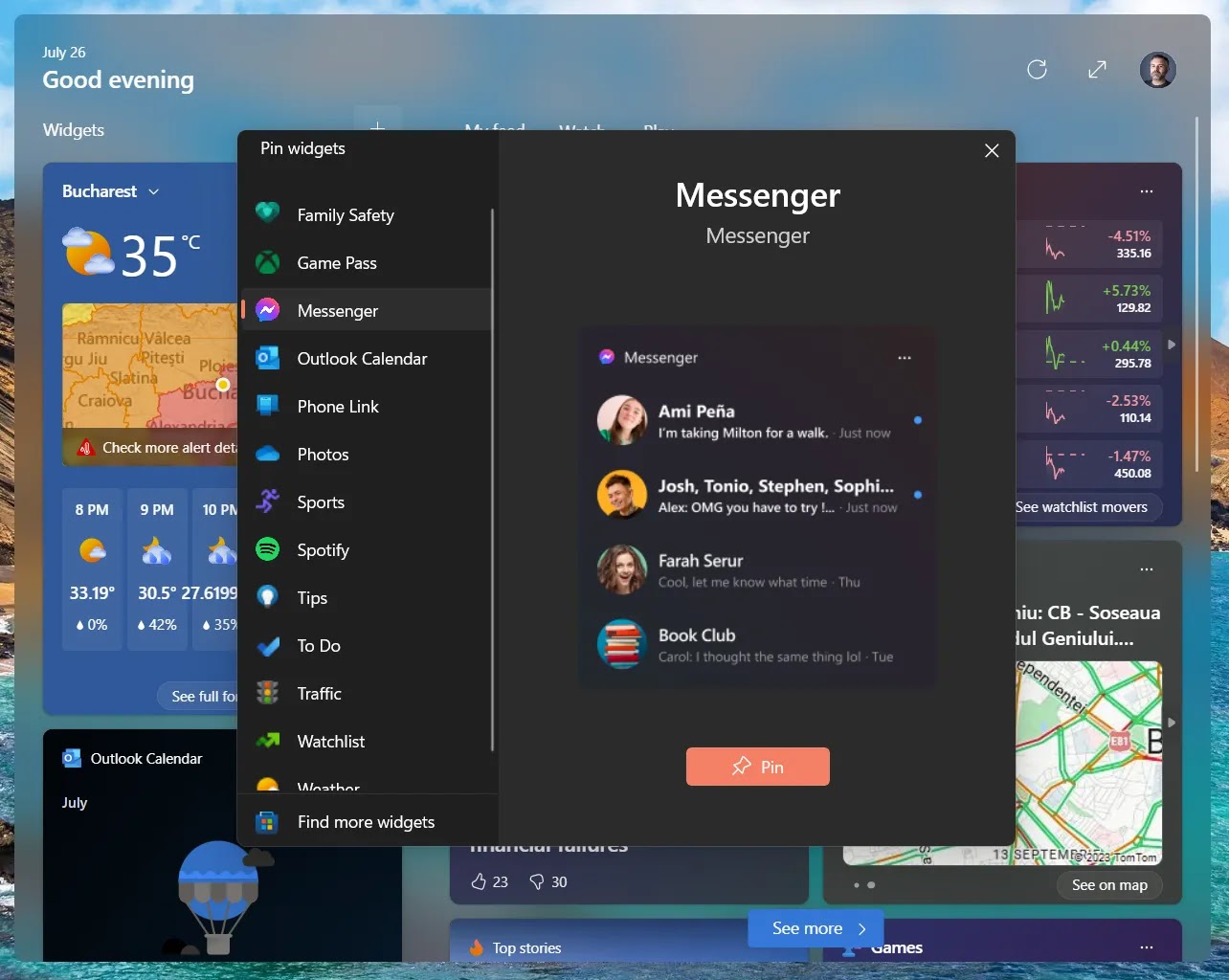
The Messenger widget also caused me some annoyance, which is the main reason for this post. These past few days I noticed that the Messenger icon persisted in my system tray even though I had disabled it and the app was closed. Even more perplexing, it would return on its own after exiting the app. I even tried terminating it from system settings and task manager, with no luck: the icon was back after a couple of minutes. I was close to uninstalling Messenger altogether when I finally googled to see if someone else had this strange issue and discovered the article above. That’s when I put two and two together and realized it was the widget that kept resurrecting the systray icon! Since it doesn’t provide much value, I decided to remove the widget to not have Messenger constantly running in the background. Still, an odd behavior; the Spotify widget doesn’t place its own icon in the systray, so I assume the developers at Facebook made a conscious choice to keep the app awake along with the widget.
Post a Comment