
I didn’t plan on doing a full review and there is not much point in that when there are more in-depth articles available. But there are some impressions I would like to share about the most important update to iOS since its launch. First of all, despite all the online opinions in these last few months, I didn’t need much time to adjust to the new look; overall it feels natural, fresh and cleaner than before. I didn’t hate the new icons as much as I expected – with the exception of the Camera icon, that one is horrible, plain and simple. I guess it helps that about half of Apple’s apps are tucked away in folders – including Newsstand!
- The wire-frame buttons are too thin and stark, it’s particularly striking when shown next to colored icons like Twitter and Facebook in the sharing menu.
- I like the new gesture, swiping from the edge of the screen to go back, although it will be some time until all apps will be compatible with it.
- I also like how the folders now show a 3 by 3 grid of apps both when they are minimized and when they are opened. In iOS 6 the expanded version of folders had 4 icons on a row, so their arrangement changed every time they were opened; I never realized how confusing that felt until now.
- On the other hand I don’t like the new dock: it obscures the background image too much and in my case the green tint inherited from the Aurora wallpaper doesn’t contrast very well with some of the dock apps, Phone and Messages.
- The transparent status bar looks gorgeous in most cases, but can also cause legibility problems with some wallpapers, showing white text on a light background.
- I really like the new flat design of the keyboard and how it adapts to the context with a light or dark theme. It’s also the best indication if the current app was updated for iOS 7: if it’s not, the old style keyboard with its shadows and separated keys shows up.
- The redesigned notification center seems like a step backwards to me: splitting it up into three sections makes it harder to find what you’re looking for, I have no clue what goes under ‘Missed’ – and you can’t turn that tab off either! – weather forecast is now an unfriendly block of text instead of clear icons depicting the expected conditions, the calendar section shows only the next couple of hours instead of an agenda of upcoming events – that could only be useful for busy people with dozens of appointments, but for me it almost always ends up displaying a blank list. I am also missing the shortcuts to post to Twitter and Facebook, they were just removed without any explanation!
- The new Control Center is very helpful, but the fact that it’s not configurable makes it a bit limiting. I would like to have other toggles within reach, some that I actually use regularly: in the almost two years since buying an iPhone I have never turned Bluetooth on, and Airplane mode is something I use a couple of times a year at best. Much more convenient would be to be able to toggle cellular data. Quick access to a couple of apps is also not a killer feature as long as you can search for any app in Spotlight – even less so for Camera, which can be accessed directly from the lock screen.
- The lock screen looks cleaner and less cluttered. The music playback controls are available anytime the music is playing instead of having to double-click the Home button as before, which is nice; on the other hand, the controls disappear if you pause the playback too long and you have to unlock the device and fiddle around in apps to restart it. Also, the playback controls in the multitasking bar have been moved to the Control Center; if you disable that inside apps, pausing music requires exiting the current app and returning to the Home screen – or locking the device to use the controls from the lock screen – a bit too complicated if you ask me. Another thing missing on the home screen is the ability to change the ringer volume; a strange decision, since with Control Center Apple put a lot more sensitive things outside of passcode protection by default.
- Mail got a number of interesting improvements, for example the ability to customize the opening screen with shortcuts to unread items and specific folders. Swiping over messages now shows an extra menu with several options, something clearly ‘inspired’ by other third-party apps, but useful nevertheless. You can also mark all as read within a folder; you would think someone would have added such a basic feature by now after 6 iterations of the OS! One nice improvement in Mail is that text selection works correctly now; I frequently delete previous messages when replying and until now I had to do that one screen at a time because the selection wouldn’t extend outside the visible area.
- Of all the app redesigns, I think my least favorite is Calendar. It’s very tedious to have to tap on each and every day and scroll just to see the daily events. Previously you would get a mini-preview at the bottom, which was much more helpful. Apple could at least show us colored dots based on the calendar where the events are – like a recently launched app, Fantastical. On the other hand the month view now has infinite scrolling and there’s also a ‘year view’, making it easier to navigate large time periods. One quick tip: clicking on the search button on top will display a nice chronological agenda.
- I also find Music less visually appealing as before, especially in landscape mode where Cover flow was replaced by a drab collection of tiles with boring text rotated at 45 degrees.
- On the opposite end I really like Reminders and Notes, possibly because they still have a touch of texture, just enough to temper the glaring white background. You can now snooze reminders on the lock screen – and calendar events as well – just like Clock alarms. The reminders lists can also be reordered: tap and hold a card until it gets ‘selected’, then drag it around the screen. The same gestures works in Safari to rearrange the tabs in the new card view.
- I noticed some tweaks to autocorrect, some good, some not so much. The good change is that iOS now suggests corrections to several words at once, for example if you type a short word followed by a long one, the system offers a correction for both as you finish typing the second. On the down side it keeps making errors I haven’t seen before, such as suggesting capitalized or uppercase nouns (something you need very rarely) or hyphen-separated words in Romanian, which did not fit the context.
- The Camera interface is a bit stark, but efficient, with quick access to HDR mode and Panorama. Square mode is also nice, I’m beginning to use it more and more. The same can’t be said of Camera Roll, grouping photos in Moments looks cluttered and sharing is now an unnecessary multi-step process. Apple hasn’t addressed any of the fundamental problems with photo storage and sync, iCloud has the same frustrating limitations and, as far as I can tell, it now converts screenshots to .jpg files instead of syncing them in the original .png format, a questionable decision – or possibly another undiscovered bug. I use PhotoStream less and less, it’s not reliable and it doubles the storage for photos without any quick way to recover that disk space.
When in camera roll of iOS camera, press either volume up or down buttons to quickly switch to the camera. I check my camera roll frequently while taking pictures, using the volume buttons to get back to shooting is handy and faster than pressing the on screen Done button. Gerard Gaspard
- Maps hasn’t improved much at first glance, for example it still doesn’t know that there’s a big lake in the center of Bucharest’s largest park. Searching by address is surprisingly accurate, but trying to find a local business (even a large multinational retail store) is as hopeless as before.
- The battery life seems shorter than with iOS 6, even after disabling most background updates and apps that access location data regularly. Previously my iPhone averaged about a day and a half between charges with cellular data enabled, now it’s around 6 hours less.
- I also encountered a number of problems that I prefer to think of as bugs. For one, every time I open an app that reads location, the OS prompts me to enable Wi-Fi for better precision; that didn’t happen under iOS 6, you would see the dialog the first time you used the app and later the OS would get the hint that you don’t want to enable Wi-Fi and suppress the dialog. I can only assume that the team working on this blatantly neglected testing apps with Wi-Fi disabled, which points to a sloppiness that shouldn’t be allowed to reach consumers. It’s currently my biggest annoyance with iOS 7 and it forced me to disable location services for several apps just to prevent this constant nagging. The same recurring prompts show up in apps where you turned off cellular data, but that’s less of an annoyance.
- Also recently multi-tasking decided to show the app cards in landscape mode when the device is portrait-oriented, even launching apps in a weird square, landscape-oriented crop. Admittedly, that could be me turning on some rarely-used setting, but still! I had to restart the phone just to get rid of this.
- Another bug I noticed affects Contact photos: if you add a photo to a contact and rescale it to focus on the face, whenever I edited other fields, the photo resets to the original crop! While you can crop the photo before adding it to the contact, that’s not intuitive and frustrating.
There has been a lot of talk about apps, how rewriting those for the new iOS will be a massive project for devs, how they should charge for the new versions and how people would abandon apps that don’t fit the new OS-wide design. Right now probably half of the non-Apple apps on my device have been updated for iOS 7, while the rest still use the old design and features – including some high-profile apps like Goodreads, Tumblr and SkyDrive. The thing is, I won’t be ‘abandoning’ any of them; their value comes from access to their respective online services and ecosystems, not from the local design or processing. There is basically no alternative to these apps, so people will most likely continue to use them regardless of the outdated look-and-feel; they’re differentiated in a way generic weather/calendar/to-do-apps can never be.
What makes the software market so fascinating from an economic perspective is that the marginal cost of software is $02. After all, software is simply bits on a drive, replicated at the blink of an eye. Again, it doesn’t matter how much effort was needed to create said software; that’s a sunk cost. All that matters is how much it costs to make one more copy – $0.
The implication for apps is clear: any undifferentiated software product, such as your garden variety app, will inevitably be free. This is why the market for paid apps has largely evaporated. Over time substitutes have entered the market at ever lower prices, ultimately landing at their marginal cost of production – $0.
Ben Thompson
I’m afraid I don’t have a very original conclusion to my post; what I can say about iOS 7 has been said over and over: it’s an interesting evolution, a little light on actual new features, but in need of more polish and testing. Maybe at some point Apple will start updating the OS faster and fix their cloud services and Maps…
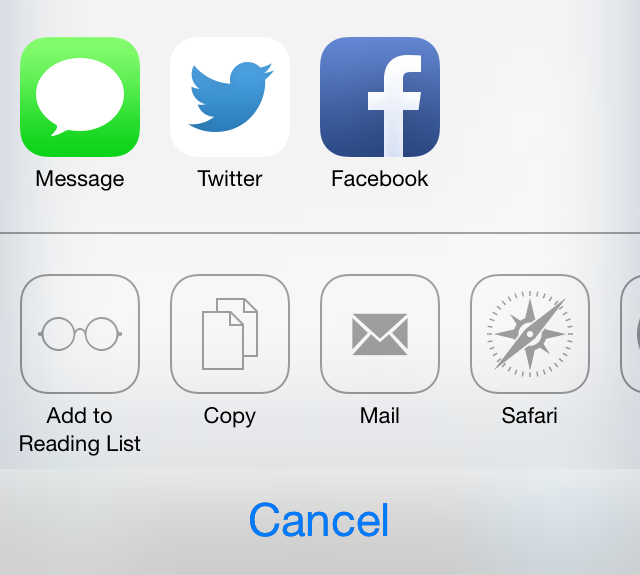
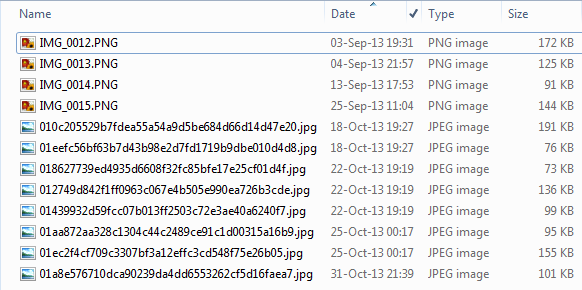







Post a Comment