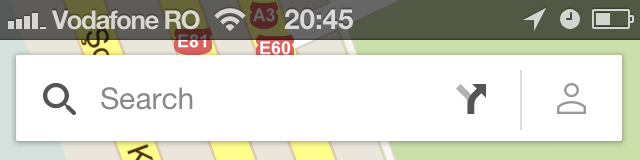This new version of Chrome brings a couple of experiments that will probably not be available by default for some time, they need to be manually enabled from the flags internal page. First of all there is the Chrome Apps Launcher (Windows only): mimicking Chrome OS, this experiment adds a new icon in the Windows taskbar. It acts as a launcher for the apps installed in Chrome, as well as a search box, like a mini version of the Omnibox. Personally I don’t see the point to have an extra icon – and a damn ugly one! – when it’s just as fast to open the browser and do anything from there. On top of that, this experiment removes the Apps section from the New Tab page, so the only way to launch them remains this separate icon.
This new version of Chrome brings a couple of experiments that will probably not be available by default for some time, they need to be manually enabled from the flags internal page. First of all there is the Chrome Apps Launcher (Windows only): mimicking Chrome OS, this experiment adds a new icon in the Windows taskbar. It acts as a launcher for the apps installed in Chrome, as well as a search box, like a mini version of the Omnibox. Personally I don’t see the point to have an extra icon – and a damn ugly one! – when it’s just as fast to open the browser and do anything from there. On top of that, this experiment removes the Apps section from the New Tab page, so the only way to launch them remains this separate icon.
A more promising idea was announced recently on the Chromium blog: a new API allowing the default search engine to customize the New Tab page, for example with a custom search box. Naturally, the only search engine currently integrated with the new API is Google; you can see the resulting New Tab page by enabling the flag Enable Instant extended API. While the idea is far from new – as always, Opera did it first, including a secondary search engine on their Speed Dial – the integration with Google goes deeper: the Google logo is replaced with the Google Doodle of the day; another nice feature is that the search terms on the search results page are shown directly in the Omnibox, making more room for the actual results. I didn’t like the changes to the New Tag page at first, because it leaves little space for the ‘Apps’ and ‘Most recent’ sections and you can’t reorder apps anymore, they are arranged more-or-less randomly. On the other hand I really like the stripped-down version of the Google search results without logo, the black bar and the search box, so I might stick with this experiment for a while. It you’re missing the links for ‘Recently closed tabs’ and ‘Other devices’ on the revised New Tab page, you will find them under the wrench-menu.

 This new version of
This new version of