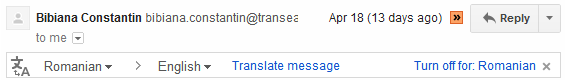Even though Blogger offers traffic stats in the default dashboard, the numbers are often inaccurate, being inflated by referrer spam. I have seen traffic spikes on a couple occasions that aren’t reproducible in other traffic tracking solutions like Google Analytics or the stats offered by link shortening services. Usually Google Analytics is more reliable, since it’s using a script after the page has actually loaded to track the visits, and it’s also integrated in the Blogger dashboard. It does have it’s downsides, one of which is the very complicated procedure to exclude your own traffic from the stats – a method which incidentally isn’t very reliable, in my experience.
Another inconsistency in the stats from Google Analytics I noticed recently is the fact that it also tracks the previews of your Blogger posts before publishing. In a way it makes sense, since the preview is now a full-fledged page with script support, located on the same domain as the site/blog. You can see the amount of visits to the post previews in the Google Analytics dashboard under ‘Content’ ► ‘Site Content’ ► ‘Content Drilldown’ ► select the ‘Page path level’ /b/. The amount of virtual visits on preview pages should be relatively small (in my case 1.14% over half the previous month) and, depending on the total number of visits, should have a negligible overall impact on the traffic data. On the other hand, these self-visits are registered under ‘returning visitors’ and generate a low bounce rate; this could skew important metrics in the long run.



 With yesterday’s update (currently
With yesterday’s update (currently  The version increase to v21 is right on schedule, even though the stable channel still remains at version 18, so it’s time to do a quick summary of the changes. Unfortunately, like many of the versions with even numbers before it,
The version increase to v21 is right on schedule, even though the stable channel still remains at version 18, so it’s time to do a quick summary of the changes. Unfortunately, like many of the versions with even numbers before it, 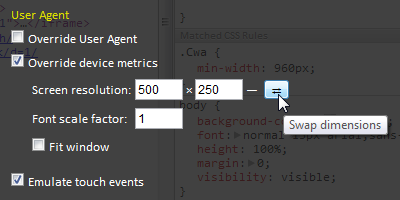


 As you may have heard,
As you may have heard,